Pipeline Root
Starting from Kubeflow Pipelines SDK v2 and Kubeflow Pipelines v2, Kubeflow Pipelines supports a new intermediate artifact repository feature: pipeline root in both standalone deployment and AI Platform Pipelines.
Before you start
This guide tells you the basic concepts of Kubeflow Pipelines pipeline root and how to use it. This guide assumes that you already have Kubeflow Pipelines installed, or want to use standalone or AI Platform Pipelines options in the Kubeflow Pipelines deployment guide to deploy Kubeflow Pipelines.
What is pipeline root?
Pipeline root represents the path within an object store bucket where Kubeflow Pipelines stores a pipeline’s artifacts. This feature supports MinIO, S3, GCS natively using Go CDK.
Artifacts can be more accessible in S3 and GCS when integrating Kubeflow Pipelines with other systems.
How to configure pipeline root authentication
MinIO
You don’t need to pass the authentication for MinIO. Kubeflow Pipelines is configured with the authentication of the MinIO instance deployed with itself.
GCS
If you want to specify the pipeline root to GCS :
check authentication-pipelines
S3
If you want to specify the pipeline root to S3, please choose one of the following options:
Via AWS IRSA:
Via kfp sdk:
dsl.get_pipeline_conf().add_op_transformer(aws.use_aws_secret('xxx', ‘xxx’, ‘xxx’))
references:
How to configure pipeline root
Via ConfigMaps
The default Pipeline root at the Kubeflow pipeline deployment level can be changed by configuring the KFP Launcher configmap.
Instructions can be found here.
Via Building Pipelines
You can configure a pipeline root through the kfp.dsl.pipeline annotation when building pipelines
Via Submitting a Pipeline through SDK
You can configure pipeline root via pipeline_root argument when you submit a Pipeline using one of the following:
Via Submitting a Pipeline Run through UI
You can configure a pipeline root via the pipeline_root run parameters when you submit a pipeline run in the UI
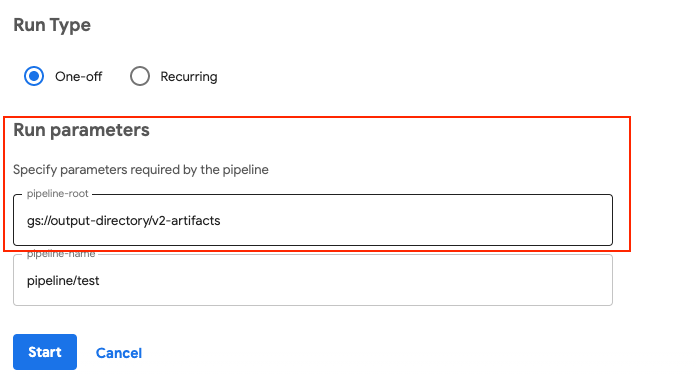
Feedback
Was this page helpful?
Thank you for your feedback!
We're sorry this page wasn't helpful. If you have a moment, please share your feedback so we can improve.